Learn how to create custom Photoshop brushes using any image to make the brush. But more specifically, how to create a brush from an image of an old film rebate. This can then be added to the edges of any photo at the touch of a button.
In Photoshop there are so many ways to save time by applying effects with just a click of the mouse. Custom Photoshop brushes are the perfect way to apply textures to images, borders and even create copyright stamps. In fact, you can turn any image into a Photoshop brush, so the possibilities really are endless.
Once you’ve created custom Photoshop brushes they will be saved within the Brush Tool menu. This makes it easy to locate and manage them. One of the really useful aspects of Photoshop brushes is that you can export them to create a backup copy, share them with friends or install them on another computer running Photoshop. When creating things like Photoshop Actions and custom brushes it’s always worth creating a second copy that’s saved on a CD, USB stick or external hard drive. If you ever have any problems with your computer you’ll always have a spare copy to reinstall.
Check out more of my Photoshop tutorials at www.youtube.com/jamesabbottphoto

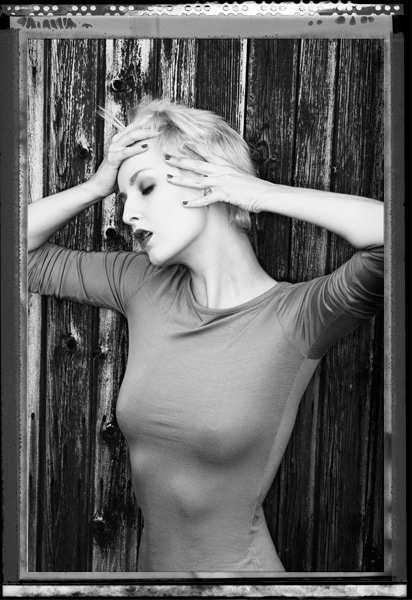
Thanks James that is cool and timely as I was watching Creative 360 this week on Twitch.tv it has really shown me the power of Brushes and what they can be used for. Something I have been missing out on in PS.
I’m glad it was useful:) Custom Photoshop brushes can be a great way to save time when you want to apply a kind of stamp. As you saw in the video I like to use them for borders, which is so much quicker easier than copying, pasting and resizing the image every time.