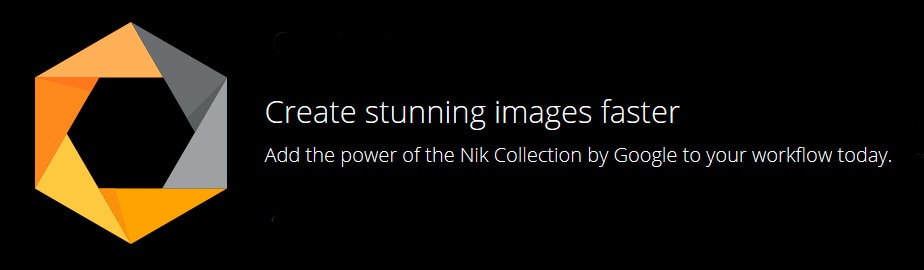
The Google Nik Collection is a powerful suite of image editing programs favoured by professional and enthusiast photographers alike. This amazing software that once cost $150 is now available for free! Find out more about what’s included below, and follow the link at the bottom of the page to download the Google Nik Collection.
Google Nik Collection
The Google Nik Collection includes seven programs to help you get the very best from your images. HDR Efex Pro and Silver Efex Pro are considered two of the best options available for creating HDR images and converting shots to black & white, and both are included.
“As we continue to focus our long-term investments in building incredible photo editing tools for mobile, including Google Photos and Snapseed, we’ve decided to make the Nik Collection desktop suite available for free, so that now anyone can use it.” – Google
“we’re excited to bring the powerful photo editing tools once only used by professionals to even more people now.” – Google

Analog Efex Pro
Explore the look and feel of classic cameras, films, and lenses. Get the photo you’re looking for, even if you don’t own the equipment. Let effects inspired by traditional cameras bring you back to the vintage age of photo development. Choose from 10 different Tool Combinations to easily apply their effects, or use the Camera Kit to mix and match your favorite analog features.
Color Efex Pro
A comprehensive set of filters for color correction, retouching, and creative effects. Find a look that inspires you, then take it further. Visual presets give you a wide range of options to use as starting points for your photographic exploration.
Silver Efex Pro
Master the art of black-and-white photography with darkroom-inspired controls. Advancements in black and white controls help you achieve great results quickly. Take advantage of tools like Dynamic Brightness, Soft Contrast, Amplify Whites, Amplify Blacks, and the advanced Grain Engine.
Viveza
Selectively adjust the color and tonality of your images without complicated masks or selections. You can choose exactly where enhancements are applied without using complicated selections or layer masks. The changes you make automatically and naturally blend with your image, producing spectacular results.
HDR Efex Pro
From natural to artistic, explore the full potential of HDR photography. Powerful controls help you create exceptional natural and artistic HDR photos as HDR Efex Pro gives you a wide range of options for any image.
Sharpener Pro
Bring out hidden details consistently with the professional’s choice for image sharpening. Enhance subtle details and textures to create images in a distinctive style. The Structure, Local Contrast, and Focus tools give you a variety of creative sharpening options.
Dfine
Improve your images with noise reduction tailored to your camera. Dfine lets you adjust contrast and reduce color noise separately, making it easy to control the type and amount of noise reduction applied to your photo.
To download Google Nik Collection for free click here

Thanks for this James. I just downloaded it to Elements 11, and all the parts seem to be there except HDR Efex pro. Have I missed something or do I need to download it separately?
If I remember correctly you access HDR Efex through applications and run it standalone if it’s not visible as a plug-in.
Great stuff. Thanks very much James. I found it as you said. Brilliant software, easy to use and it cost nothing!
That’s good. I wasn’t 100% Hope you enjoy it:)