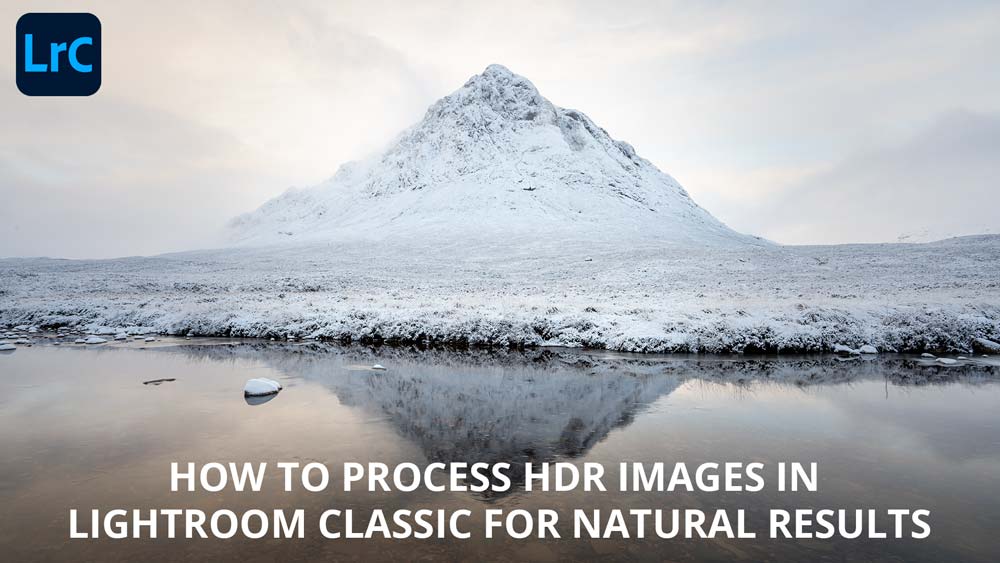Learn how to process HDR images in Lightroom Classic for natural results. HDR photography is a contentious subject because many photographers process images poorly resulting in mushy mid-tones and halos along high contrast subject edges. But this approach is so natural-looking it’s almost impossible to tell that the technique has been used.
Here are the three bracketed exposures taken at the middle exposure for correctly exposed mid-tones, a shot that’s two stops underexposed and a third that’s two stops overexposed. Once these exposures are combined into a single image, we’ll have s single shot with detail visible in all parts of the scene from the shadows all the way through to the highlights. All we need to do is reveal that detail during processing.
How to process HDR images in Lightroom Classic
HDR before & after processing
The Digital Darkroom: The Definitive Guide to Photo Editing
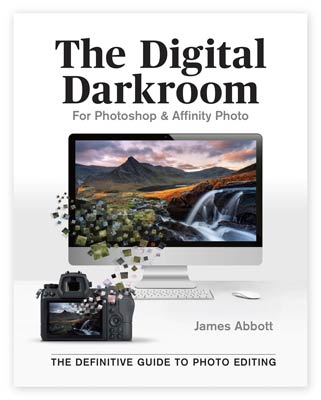 My new book, The Digital Darkroom: The Definitive Guide to Photo Editing is now available. Photo editing is a vital part of the image-making process. Just as darkroom techniques were important skills to learn in the days of film, a clear understanding of post-processing is now key to getting the most out of your digital pictures. Easy to follow and accessible for readers of all levels of knowledge, The Digital Darkroom is the definitive guide to post-processing for users of Adobe Photoshop and Affinity Photo.
My new book, The Digital Darkroom: The Definitive Guide to Photo Editing is now available. Photo editing is a vital part of the image-making process. Just as darkroom techniques were important skills to learn in the days of film, a clear understanding of post-processing is now key to getting the most out of your digital pictures. Easy to follow and accessible for readers of all levels of knowledge, The Digital Darkroom is the definitive guide to post-processing for users of Adobe Photoshop and Affinity Photo.
To find out more and order your copy click here
Improve your Photoshop and Lightroom skills with a 1-2-1 training session.
If you enjoyed this post you can support this blog on Ko-fi here
Check out more of my Photoshop tutorials on my blog, or visit my YouTube channel where you can subscribe to stay up to date with new videos www.youtube.com/jamesabbottphoto
To take a look at my landscape photography click here