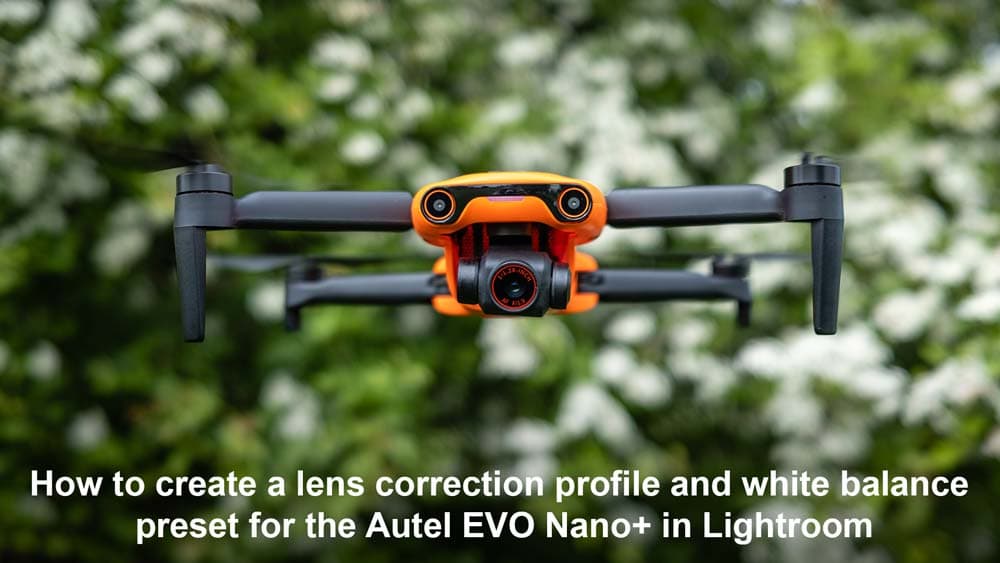The palm-sized Autel EVO Nano+ offers advanced features and functionality more commonly seen in larger and more expensive drones while keeping its weight below 250g. This puts it firmly within the most regulator-friendly drone category and one that’s quickly growing in popularity among consumers. So, with the flexibility to fly this small and lightweight drone in more locations than larger models, with fewer restrictions, is the Autel EVO Nano+ the perfect drone for you?
nano+
How to create an Autel EVO Nano+ Lens Correction Preset in Adobe Lightroom
The Autel EVO Nano+ is a fantastic sub 250g drone, and the world’s first in its category to include advanced features including collision avoidance and Quickshots. Image quality is excellent overall. But with no lens profile available in Lightroom to remove the vignette and chromatic aberration, alongside a tendency to capture Raw files with a slightly cold white balance, this tutorial shows you how to create an Autel EVO Nano+ Lens Correction profile and white balance preset in Lightroom.