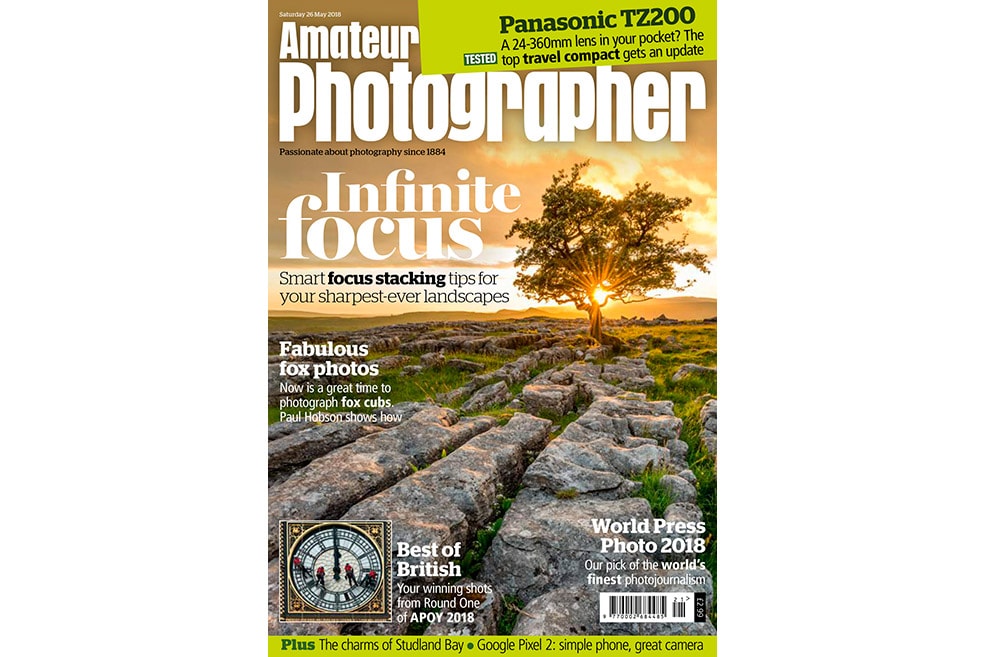Capturing pin-sharpness throughout a scene – from the foreground to the distant background – is often the photographer’s aim when shooting landscapes. For wider scenes where the foreground interested is a few metres away from the camera you can usually get away with shooting a single image at f/11 – f/16 on a full-frame camera, or f/8 – f/11 on APS-C. With these settings and correct focusing front to back sharpness is possible in a single shot, but what about when the foreground interest is closer to the camera and you need both this and the background in sharp focus? The simple answer is to use focus stacking to achieve sharper landscape images.