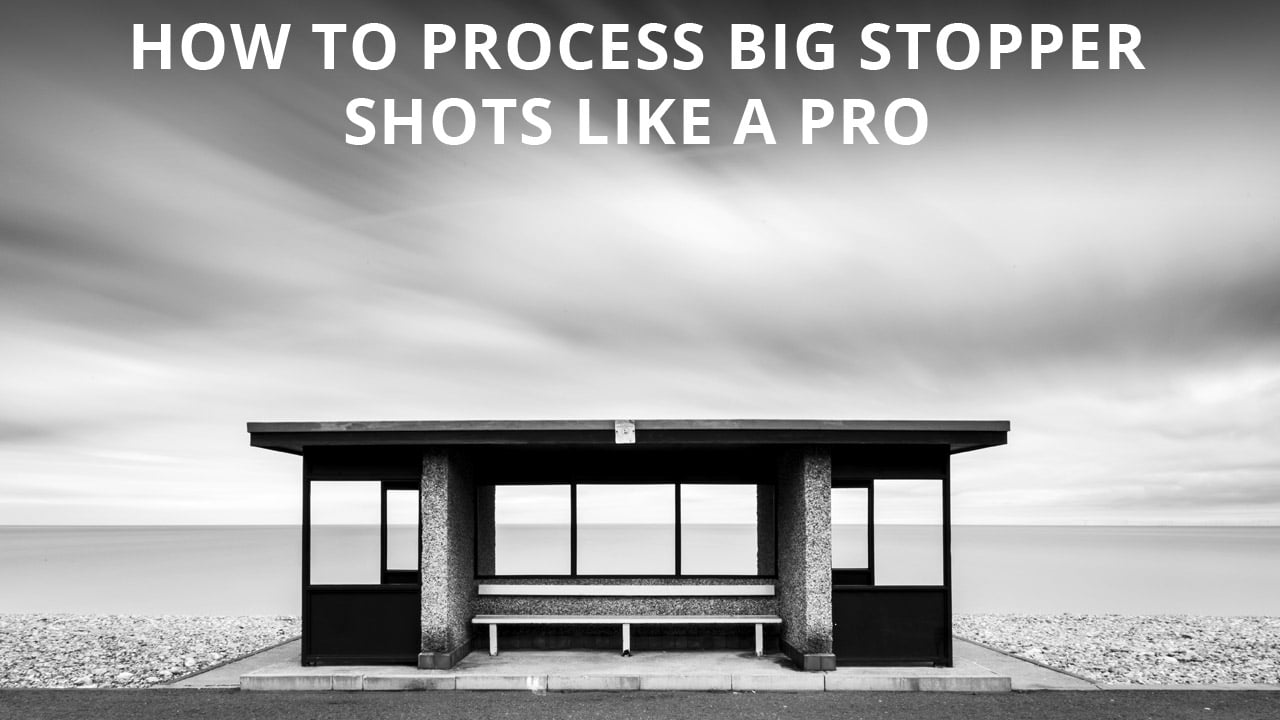The stage is set for a host of imaging experts to step out from Behind the Lens and reveal how they captured some of their most stunning shots at The Photography Show, Europe’s biggest imaging event in 2017.
Process big stopper shots like a pro
Learn how to process your big stopper shots like a pro in Adobe Camera Raw with this in-depth video tutorial. It covers a number of important editing skills and will help you to make your big stopper images look their best. If you’re not familiar with the term ‘big stopper’ it simply refers to a 10 stop neutral density filter (ND).
Jollylook – the vintage instant camera
Jollylook is an innovative vintage styled instant camera created by Ukrainian instant photo enthusiasts. The camera will be available on kickstarter.com with prices and options available to suit every budget. With true vintage style and a folding design this fun camera can be taken with you anywhere.
Autumn swirl at Padley Gorge
While recently shooting at Padley Gorge in the Peak District I found I’d missed the best of the autumn colours and wider shots didn’t quite seem to work. Chatting to a couple of walkers I discovered I’d overshot by two weeks, but rather than give up it was a case of tackling the location in a different way.
How to remove logos in Photoshop
If you sell your photos on stock websites such as the 500px Marketplace, you have to remove visible logos and branding from objects in the scene. Smaller logos like the one in the image above can be fiddly because there are fewer pixels to work with, but here’s one way to effectively remove small logos.
Bleach bypass effect in Photoshop
Learn how to apply a stylish bleach bypass effect in Photoshop. This effect desaturates images, boosts contrast and highlights texture in a similar way, but different, to Clarity in Adobe Camera Raw and Lightroom. The bleach bypass technique comes from the days of film. It was achieved during transparency film processing the bleach stage was missed out, or bypassed. Here’s how to apply a bleach bypass effect in Photoshop.
FilterEfex Cyber Monday Sale
Save a whopping 50% off all on all FilterEfex Photoshop Actions the FilterEfex Etsy store this weekend and Cyber Monday. FilterEfex Photoshop Actions allow you to apply amazing effects to you images at the touch of a button. Use the code below at the checkout to take advantage of this amazing offer.
Ultra high-res Etihad Stadium image
On a recent visit to the Etihad Stadium – the home of Manchester City, I shot an high-resolution image of the venue. This image is made up of 23 individual images so the full-size version is huge at 20877 x 7419 pixels.
The physical size of this is an incredible 177 x 63cm. To make the image work online it had to be saved for web and cruched down a lot. To view the full-size image scroll down and click on the image.
CEWE Our World is Beautiful photography competition
CEWE has launched its popular Our World is Beautiful European photography competition 2016 / 2017. Last year I was one of the judges and helped to select the amazing winners. This year’s competition is even bigger and better with an incredible set of prizes – it’s so good I wish I could enter myself! The competition runs until 30 June 2017 and there are six broad categories you can enter. So whatever you shoot, there is a category that’s perfect for you.
Create a washed out desaturated effect in Photoshop

Learn how to create a filmic washed out and desaturated effect in Photoshop using Gradient Maps and Curves. It takes less than a minute to apply the technique, and is a fantastic effect for a wide range of images. The overall effect is similar to, but at the same time completely different to bleach bypass.