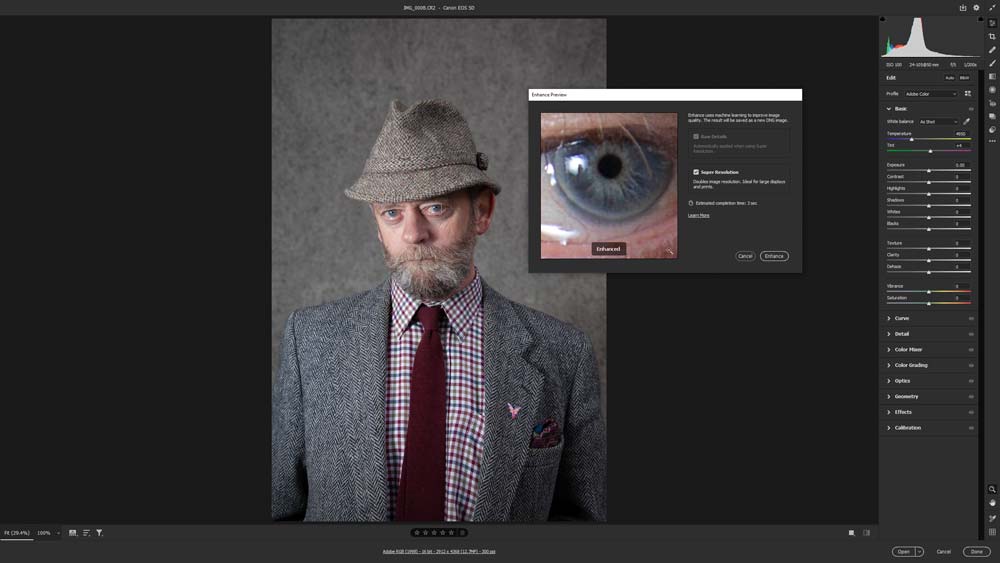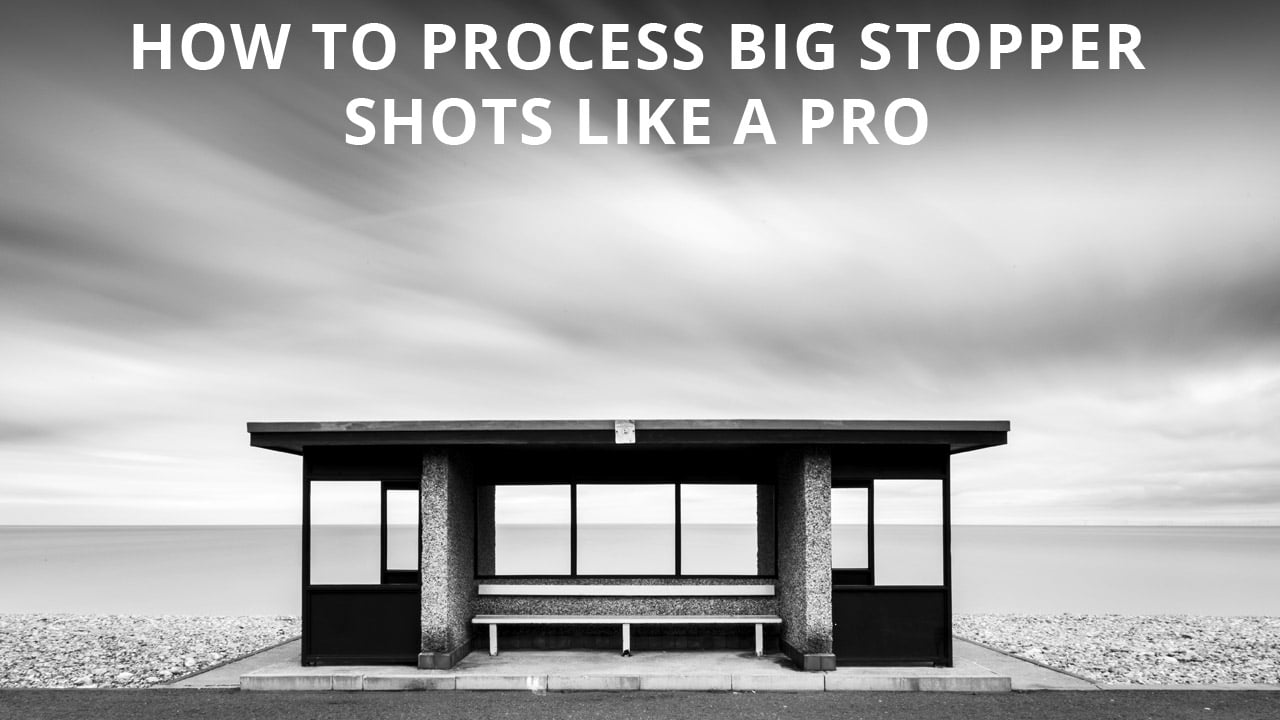Super Resolution is a new feature that was introduced in Adobe Camera Raw 13.2, and in a nutshell it provides a way of doubling the resolution of images; the height and width of a Raw file, JPEG or TIFF can be doubled to provide four times the original resolution. Let’s take a look at how to use it with Raw files in Adobe Camera Raw, and ask the important question – is Super Resolution actually any good?
adobe camera raw
Fujifilm Film Simulation Modes for Raw files in Lightroom
One of the great things about Fujifilm cameras is the ability to apply Film Simulation Modes to your JPEGs in-camera. These are a selection of settings that simulate the look and feel of some of Fujifilm’s best loved films including Provia, Velvia, Astia and many more.
Raw files obviously don’t carry the film simulation data, so what happens when you shoot Raw? The simple answer, if you process your shots using Adobe Camera Raw or Lightroom, is that you can apply them as a profile during processing. Here’s are two tutorials to show you how o apply Fujifilm Film Simulation Modes…
Process big stopper shots like a pro
Learn how to process your big stopper shots like a pro in Adobe Camera Raw with this in-depth video tutorial. It covers a number of important editing skills and will help you to make your big stopper images look their best. If you’re not familiar with the term ‘big stopper’ it simply refers to a 10 stop neutral density filter (ND).