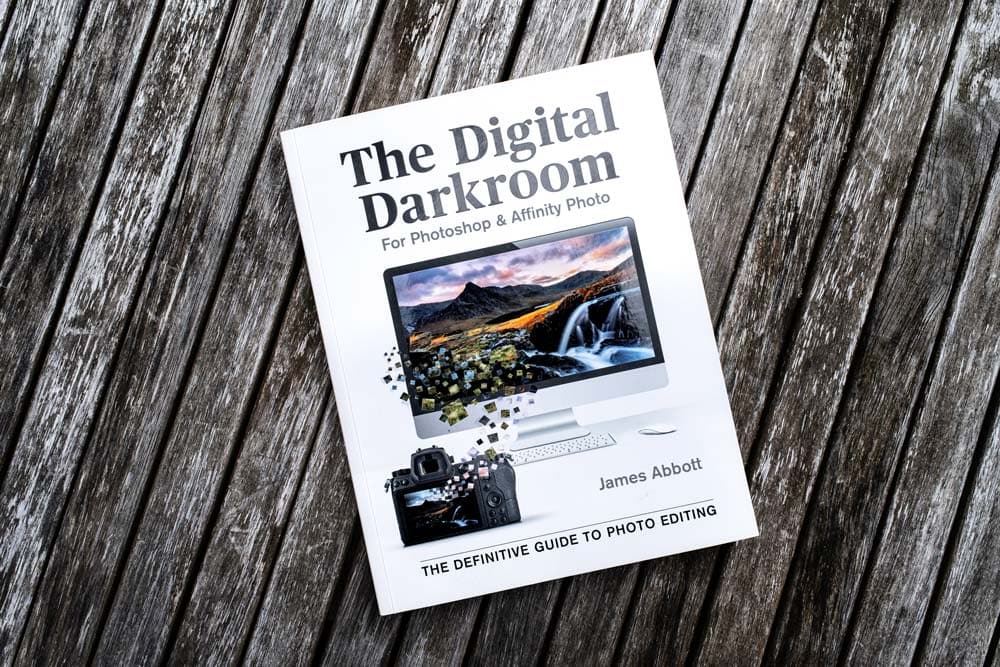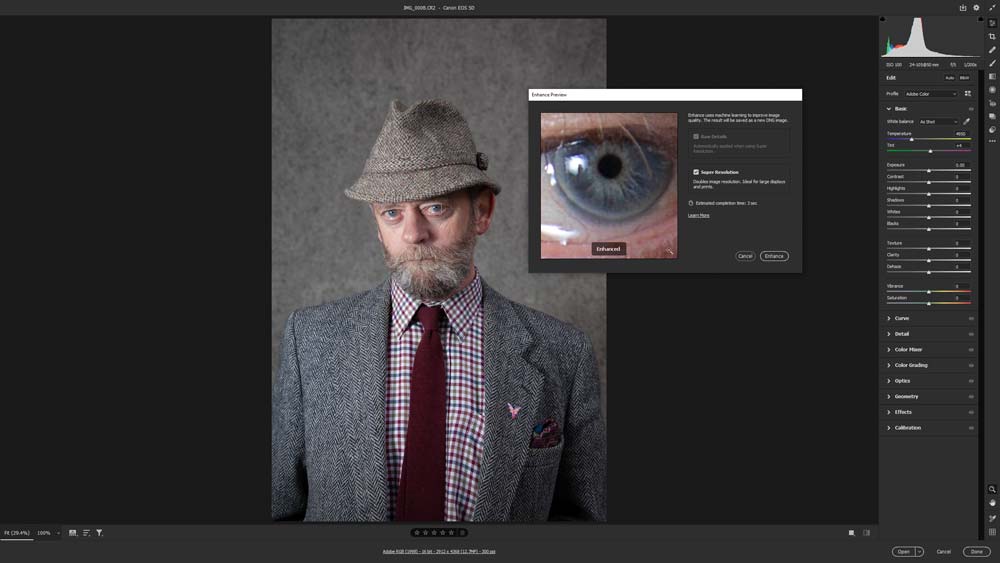Editing and processing your photos is an important part of the image making process and one that you can’t ignore if you want to get the best from your photography. Choosing the best software for the job often comes down to two options: Adobe Photoshop or Affinity Photo. In my book The Digital Darkroom: The Definitive Guide to Photo Editing, I teach you everything you need to know about photo editing with both types of software through informative and easy-to-follow tutorials.
adobe photoshop
Advanced masking & blending start images
If you’ve bought a copy of The Digital Darkroom: The Definitive Guide to Photo Editing, I want to say a huge thank you and hope that you enjoy the book while improving your photo editing skills. On page 170 there’s a tutorial covering advanced masking & blending, so to help you to complete the tutorial you can download the start images using the link below.
Is Adobe’s Super Resolution any good?
Super Resolution is a new feature that was introduced in Adobe Camera Raw 13.2, and in a nutshell it provides a way of doubling the resolution of images; the height and width of a Raw file, JPEG or TIFF can be doubled to provide four times the original resolution. Let’s take a look at how to use it with Raw files in Adobe Camera Raw, and ask the important question – is Super Resolution actually any good?
Colour correct photos in seconds
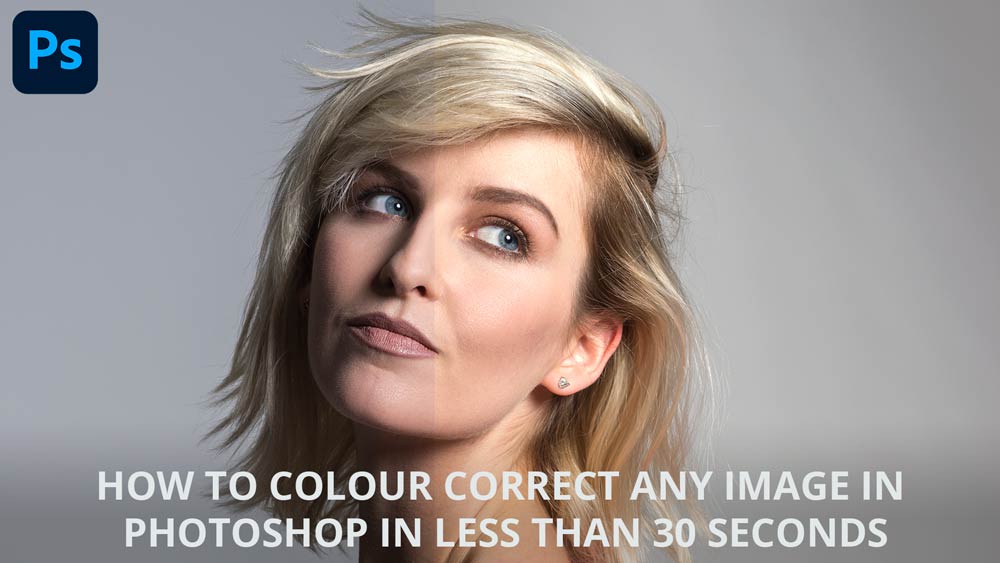
Colour correction in Photoshop can be notoriously tricky and time-consuming. But whether you’re a seasoned pro or absolute beginner, this incredibly simple yet powerful technique will allow you to colour correct photos in less than 30 seconds. This ultimately means less time fiddling with sliders and more time shooting and editing your shots to perfection.