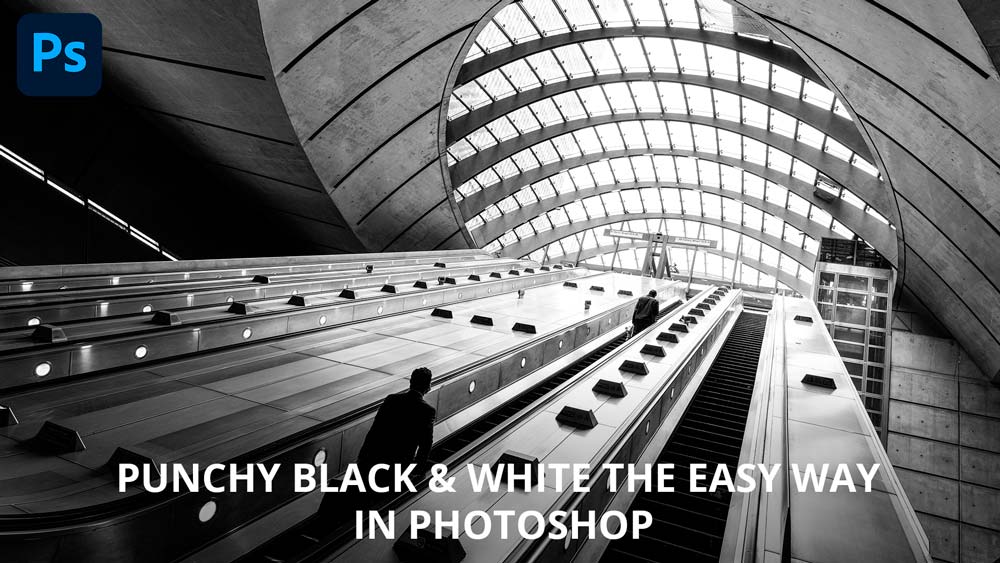
There are many ways of converting colour images to black & white using Photoshop, and each method has advantages and disadvantages. This approach is one of the easiest to apply and produces a great result in less than 30 seconds, so here’s how to create punchy black & white images in Photoshop the easy way…

