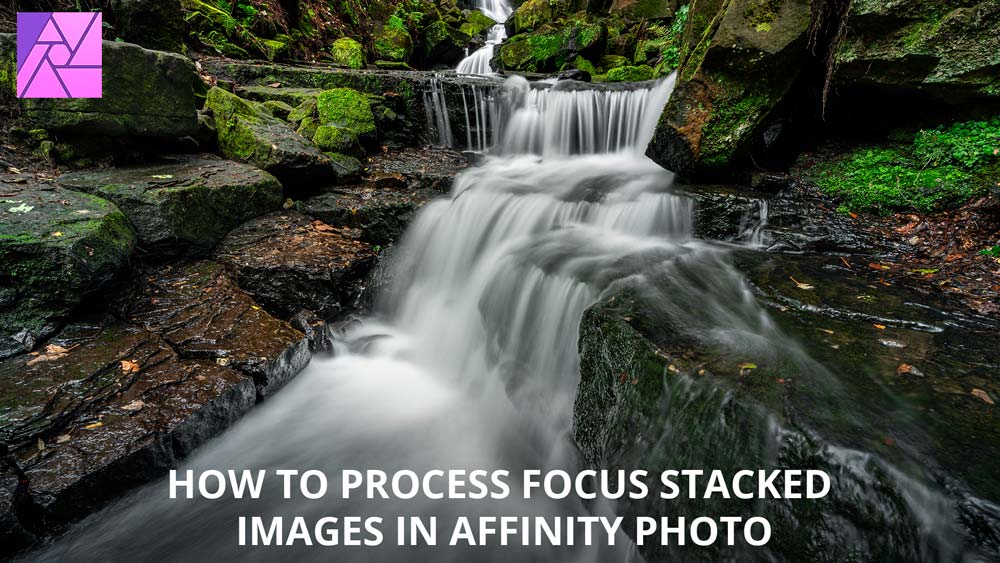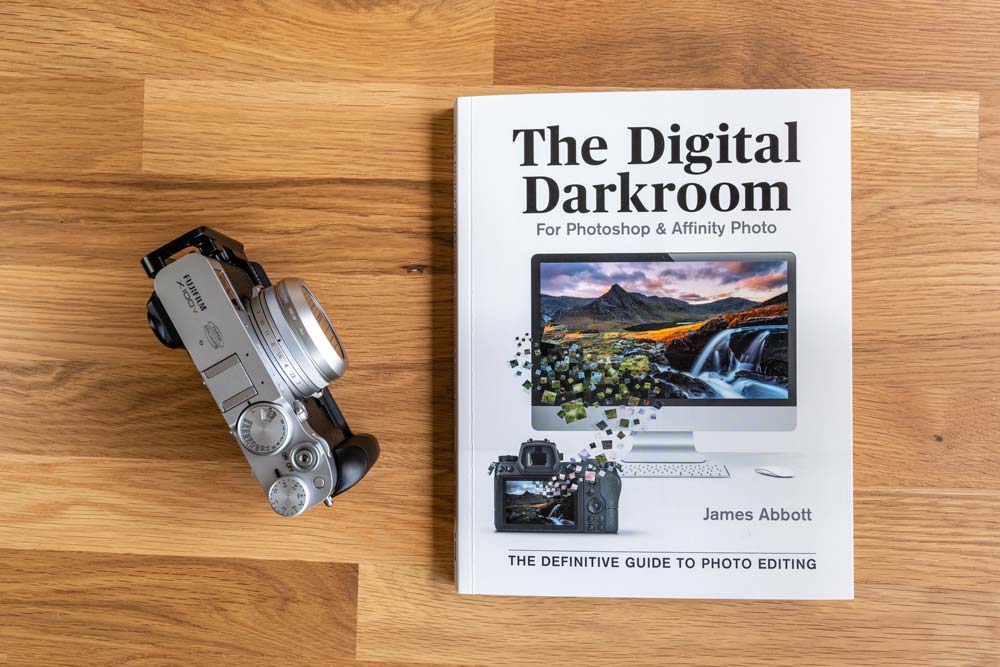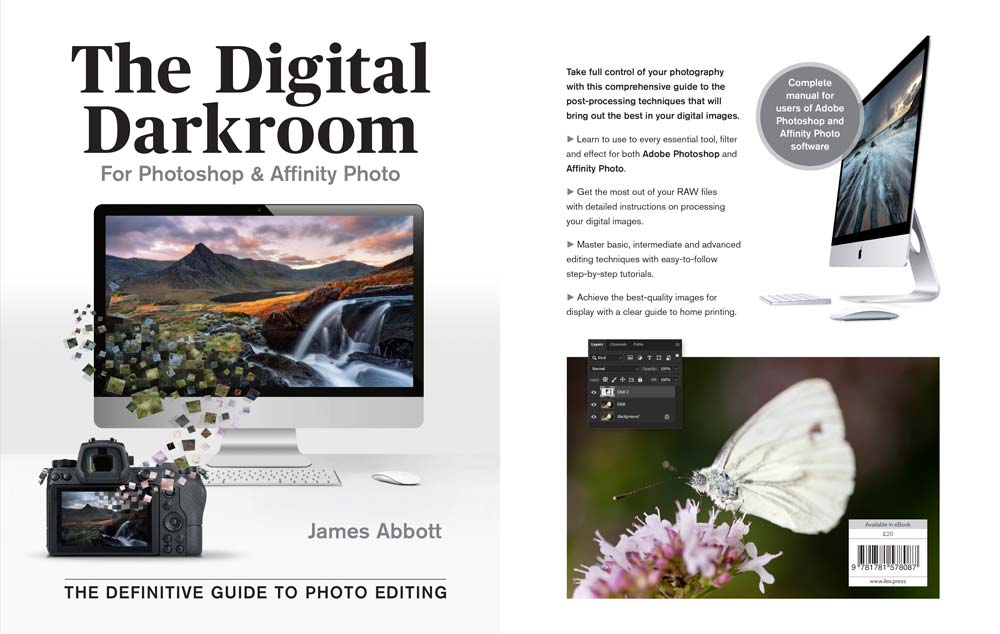Learn how to apply a bleach bypass effect in Affinity Photo to boost contrast, accentuate texture and to subtly desaturate your images. The technique works well for all types of photography, and by controlling the overall strength the result can vary dramatically.
Affinity Photo
How to add motion blur in Affinity Photo
Woodland photography is both a challenging and an extremely rewarding subject, and there are several shooting and editing techniques that are commonly used with this type of photography; one editing technique that has grown hugely in popularity over the last few years is to add motion blur to woodland shots to create a surreal kind of vertical panning effect where sharpness and blur collide. So, here’s how to creatively add motion blur in
How to focus stack images in Affinity Photo
Focus stacking is a fantastic technique for landscape photography because it provides perfect sharpness throughout the scene you’re shooting. In fact, the results are so sharp the resulting images can look hyperreal. So, here’s how to focus stack images in Affinity Photo.
The Digital Darkroom is now on sale
My first book, The Digital Darkroom: The Definitive Guide to Photo Editing goes on sale today, and is aimed at users of both Adobe Photoshop and Affinity Photo. This is a unique approach to photo editing books, and photographers of all levels using either software option can benefit from the tutorials that are designed to help you to become an expert image editor.
How to apply the Orton Effect in Affinity Photo
Learn how to apply the Orton Effect in Affinity Photo to achieve the best effect possible as well as smaller file sizes. By combining the Layers created for the effect into a single Layer file sizes can remain small when saving images as TIFFs or in other formats that support Layers. But most importantly, this approach avoids crushing shadow detail to maintain the most natural effect possible.
The Digital Darkroom: The Definitive Guide to Photo Editing
My first book, The Digital Darkroom: The Definitive Guide to Photo Editing, is now available on Amazon in paperback and Kindle editions. Through tutorials, you can become an editing expert and make your images stand out from the crowd while gaining a greater understanding of Adobe Photoshop and Affinity Photo; what it has to offer and how to harness its power.