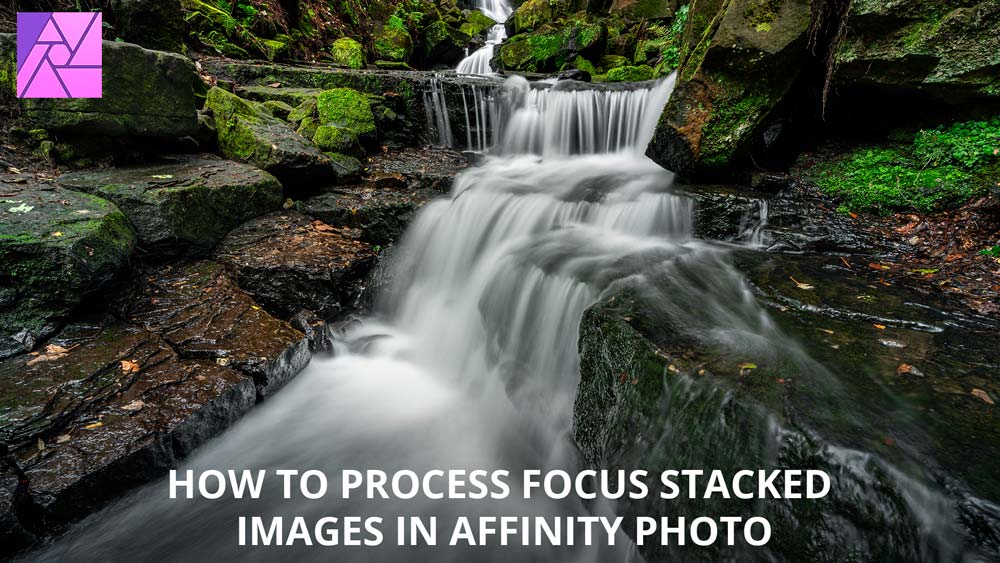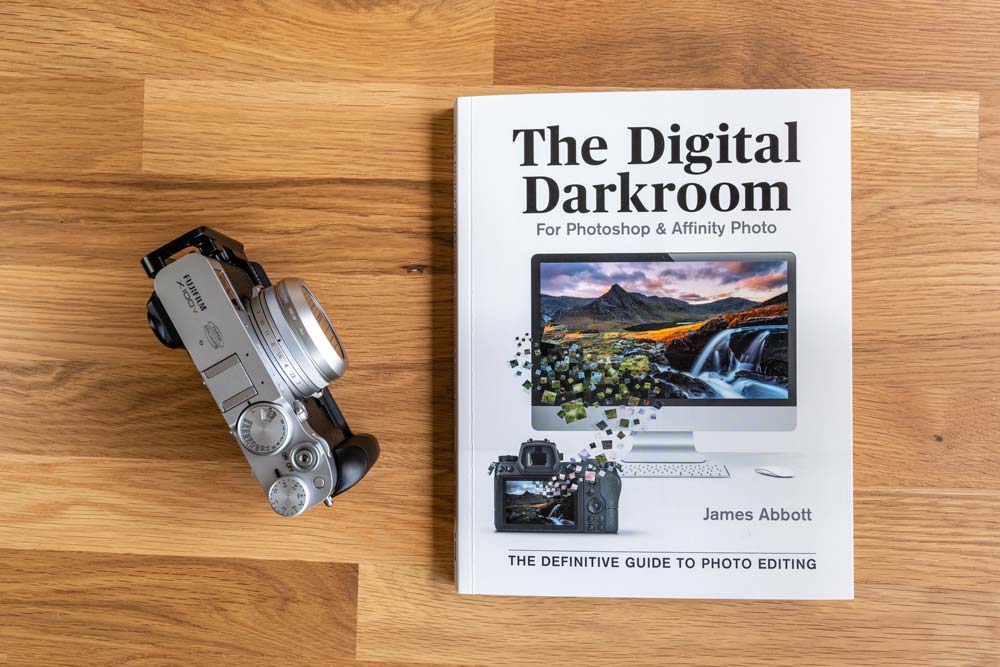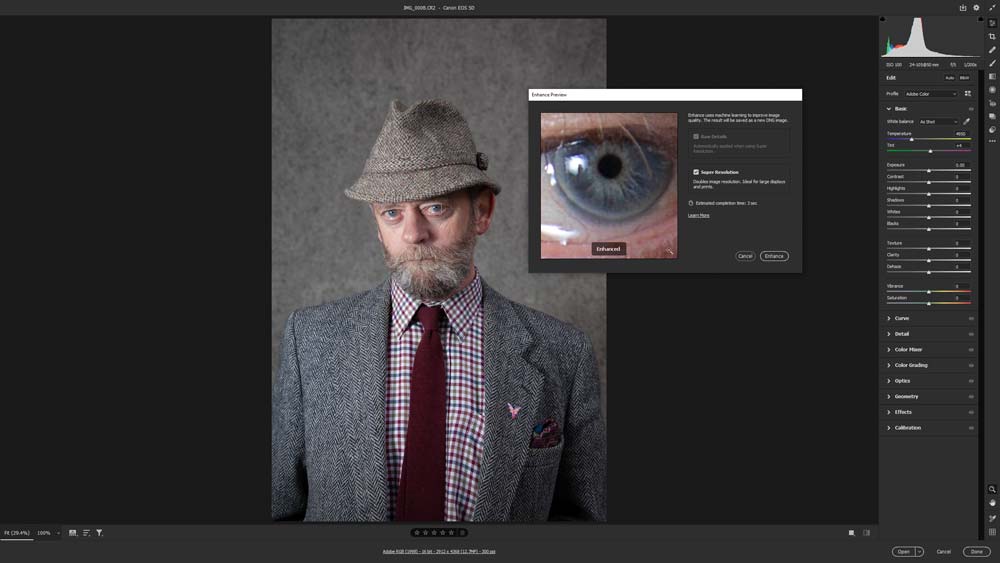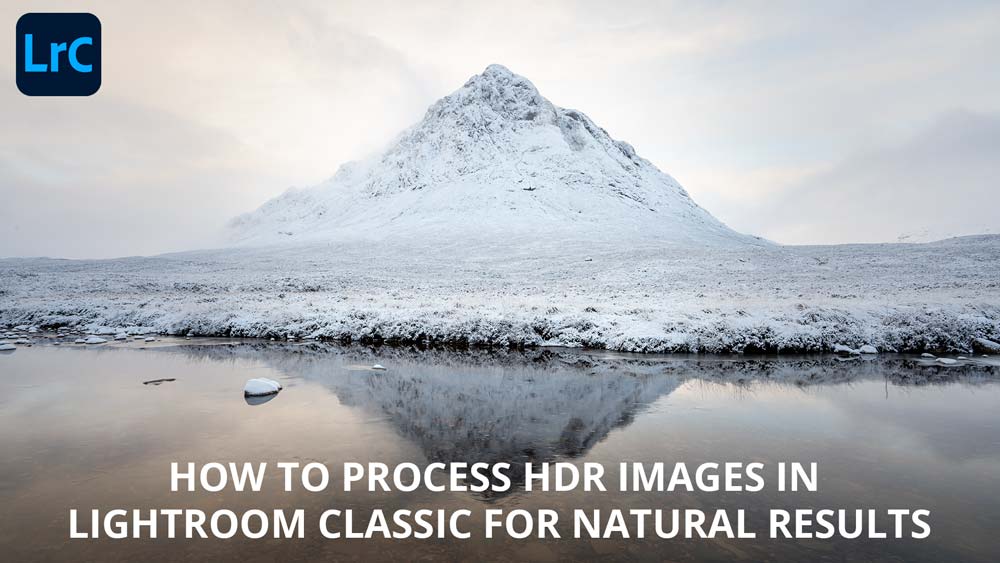Focus stacking is a fantastic technique for landscape photography because it provides perfect sharpness throughout the scene you’re shooting. In fact, the results are so sharp the resulting images can look hyperreal. So, here’s how to focus stack images in Affinity Photo.
Advanced masking & blending start images
If you’ve bought a copy of The Digital Darkroom: The Definitive Guide to Photo Editing, I want to say a huge thank you and hope that you enjoy the book while improving your photo editing skills. On page 170 there’s a tutorial covering advanced masking & blending, so to help you to complete the tutorial you can download the start images using the link below.
The Digital Darkroom is now on sale
My first book, The Digital Darkroom: The Definitive Guide to Photo Editing goes on sale today, and is aimed at users of both Adobe Photoshop and Affinity Photo. This is a unique approach to photo editing books, and photographers of all levels using either software option can benefit from the tutorials that are designed to help you to become an expert image editor.
Is Adobe’s Super Resolution any good?
Super Resolution is a new feature that was introduced in Adobe Camera Raw 13.2, and in a nutshell it provides a way of doubling the resolution of images; the height and width of a Raw file, JPEG or TIFF can be doubled to provide four times the original resolution. Let’s take a look at how to use it with Raw files in Adobe Camera Raw, and ask the important question – is Super Resolution actually any good?
How to apply the Orton Effect in Affinity Photo
Learn how to apply the Orton Effect in Affinity Photo to achieve the best effect possible as well as smaller file sizes. By combining the Layers created for the effect into a single Layer file sizes can remain small when saving images as TIFFs or in other formats that support Layers. But most importantly, this approach avoids crushing shadow detail to maintain the most natural effect possible.
Gift ideas for photographers

Find the perfect gift for your photographer friend or relative with this list of incredibly useful photography accessories. Whatever your budget, and whether you’re buying a gift for a birthday, Christmas or any another special occasion, find the ideal gifts for photographers here…
How to process HDR images in Lightroom
Learn how to process HDR images in Lightroom Classic for natural results. HDR photography is a contentious subject because many photographers process images poorly resulting in mushy mid-tones and halos along high contrast subject edges. But this approach is so natural-looking it’s almost impossible to tell that the technique has been used.
The best camera is the one you have with you
It’s often said that the best camera is the one you have with you, and for most of us that’s going to be our smartphone. But there is a better way, and that’s to make sure that the camera you have with you is significantly better than a smartphone.
Create a fake Big Stopper effect in Photoshop
Capturing motion in the scene when shooting landscapes is the perfect way to add a sense of dynamism to your photography. For those occasions where you don’t have an ND filter with you, learn how to create a fake Big Stopper effect in Photoshop using this simple technique.
Vanguard VEO 3+ 263CB Tripod Review
 The Vanguard VEO 3+ 263CB Carbon Fibre Tripod with the VEO BH-160 Arca Compatible Ball Head is Vanguard’s most recent member of the hugely popular VEO range. But this new model takes Vanguard tripods in an exciting new direction with a more robust, easy to use and indeed stylish design. Is this the Vanguard’s best tripod to date?
The Vanguard VEO 3+ 263CB Carbon Fibre Tripod with the VEO BH-160 Arca Compatible Ball Head is Vanguard’s most recent member of the hugely popular VEO range. But this new model takes Vanguard tripods in an exciting new direction with a more robust, easy to use and indeed stylish design. Is this the Vanguard’s best tripod to date?