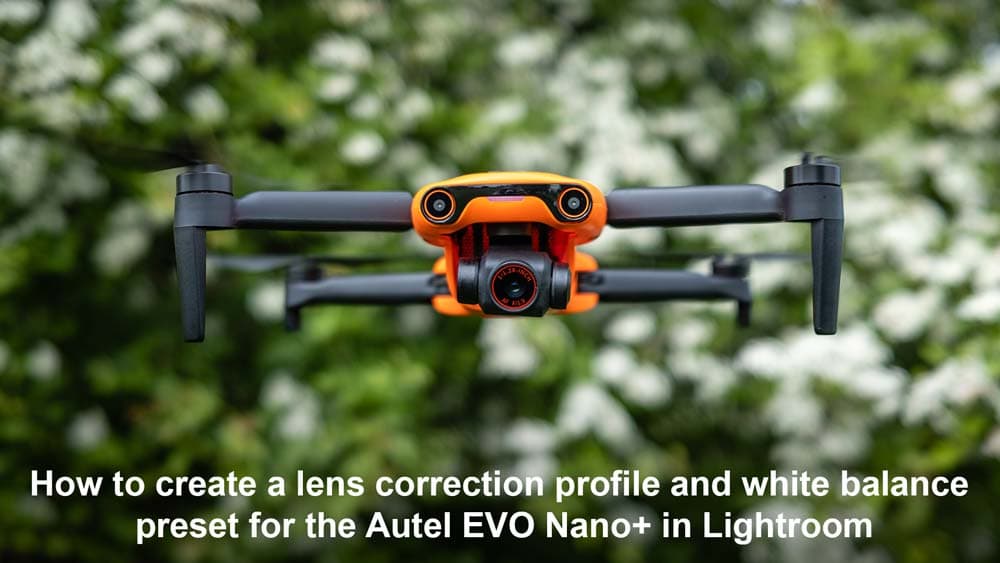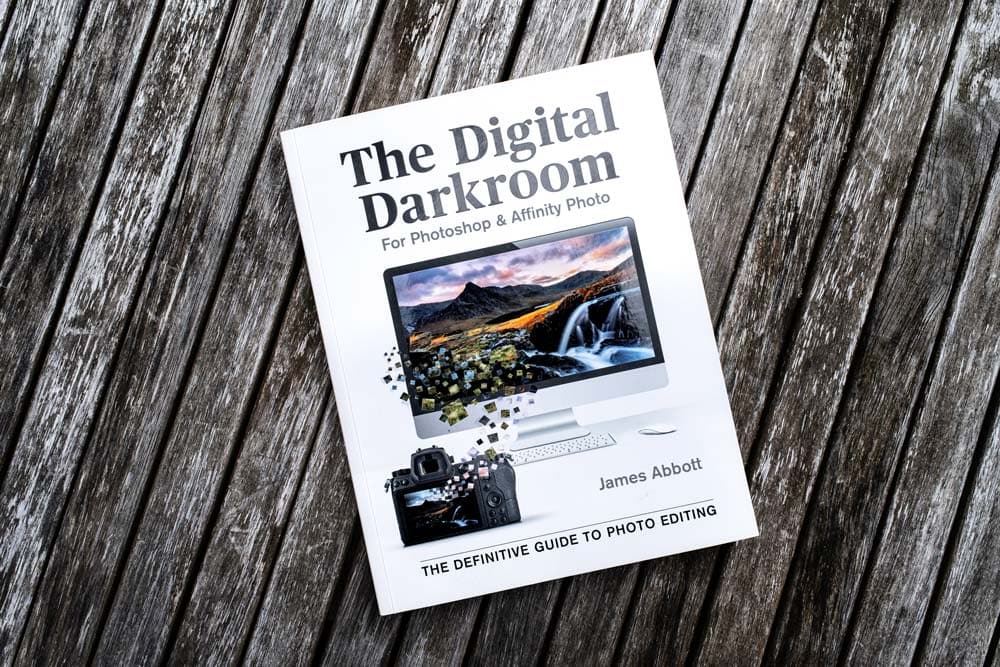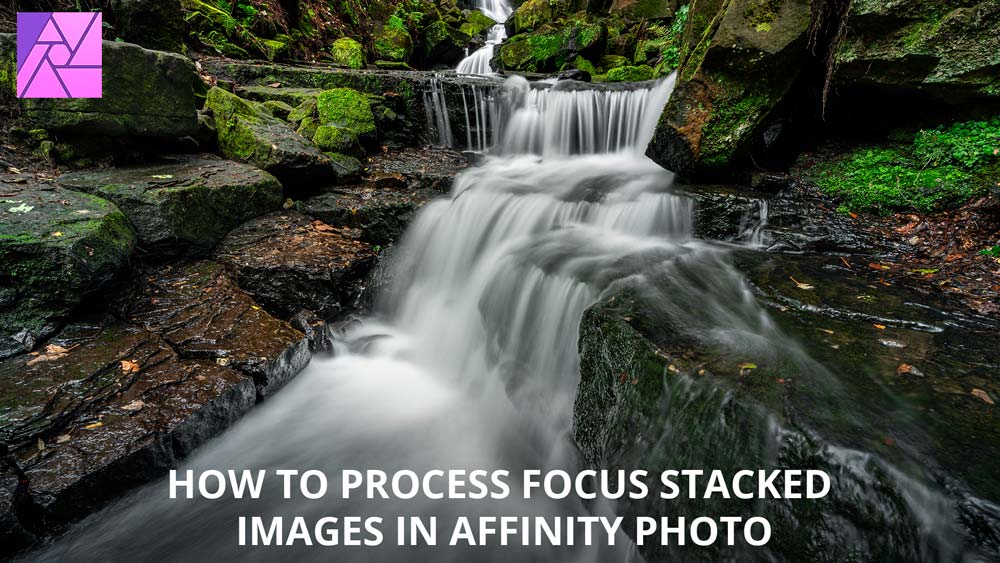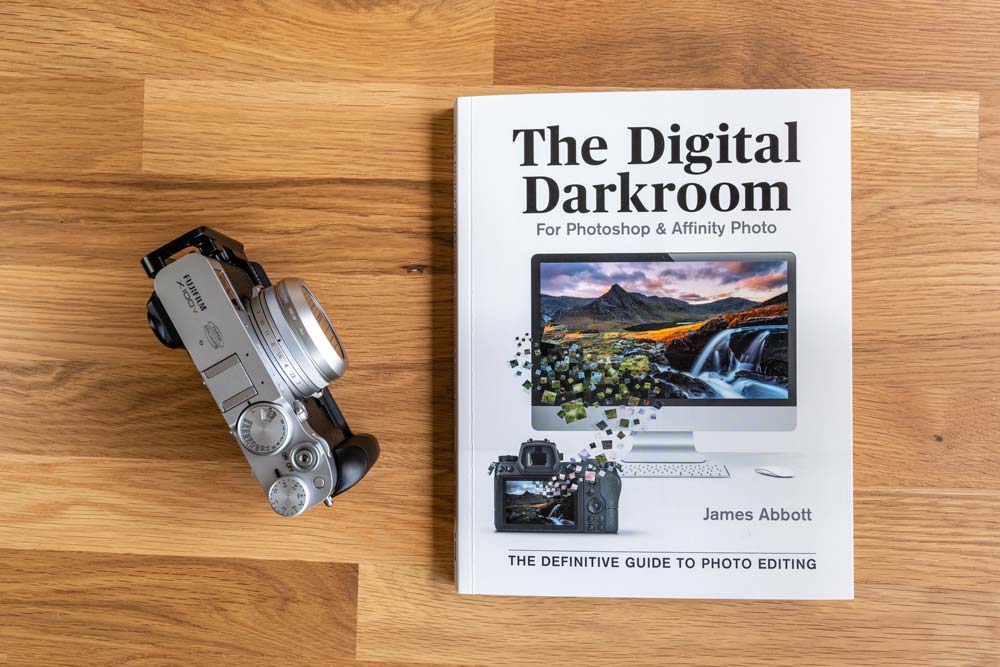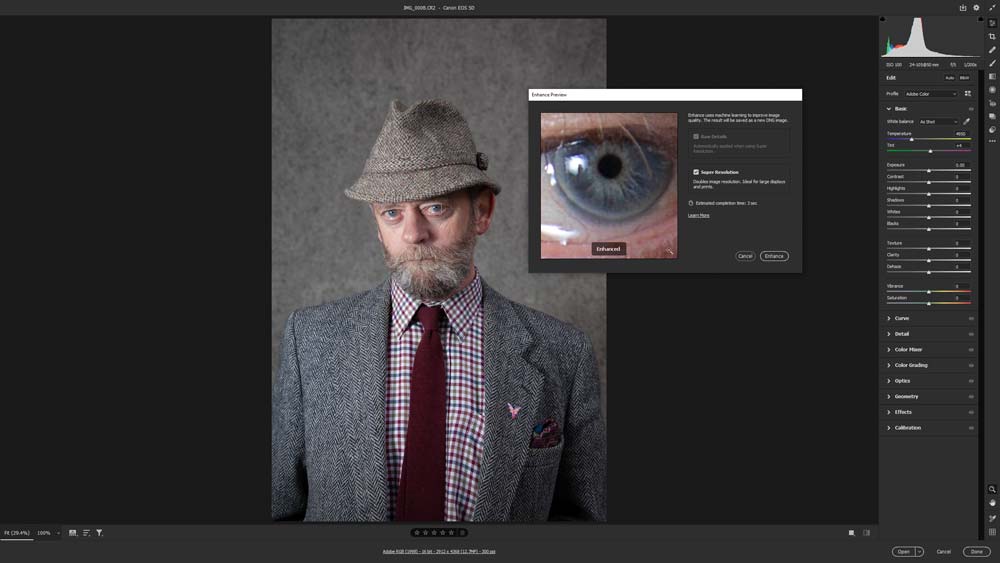The Insta360 Sphere is a unique 360° camera designed to fit on the DJI Mavic Air 2 and 2S, and the Sphere’s design effectively makes the drone invisible. This tutorial will show you how to create FPV-style drone video in just a few minutes using the Insta360 Studio desktop app.
Tutorials
How to create an Autel EVO Nano+ Lens Correction Preset in Adobe Lightroom
The Autel EVO Nano+ is a fantastic sub 250g drone, and the world’s first in its category to include advanced features including collision avoidance and Quickshots. Image quality is excellent overall. But with no lens profile available in Lightroom to remove the vignette and chromatic aberration, alongside a tendency to capture Raw files with a slightly cold white balance, this tutorial shows you how to create an Autel EVO Nano+ Lens Correction profile and white balance preset in Lightroom.
How to improve your photo editing skills
Editing and processing your photos is an important part of the image making process and one that you can’t ignore if you want to get the best from your photography. Choosing the best software for the job often comes down to two options: Adobe Photoshop or Affinity Photo. In my book The Digital Darkroom: The Definitive Guide to Photo Editing, I teach you everything you need to know about photo editing with both types of software through informative and easy-to-follow tutorials.
Bleach bypass effect in Affinity Photo
Learn how to apply a bleach bypass effect in Affinity Photo to boost contrast, accentuate texture and to subtly desaturate your images. The technique works well for all types of photography, and by controlling the overall strength the result can vary dramatically.
How to add motion blur in Affinity Photo
Woodland photography is both a challenging and an extremely rewarding subject, and there are several shooting and editing techniques that are commonly used with this type of photography; one editing technique that has grown hugely in popularity over the last few years is to add motion blur to woodland shots to create a surreal kind of vertical panning effect where sharpness and blur collide. So, here’s how to creatively add motion blur in
How to focus stack images in Affinity Photo
Focus stacking is a fantastic technique for landscape photography because it provides perfect sharpness throughout the scene you’re shooting. In fact, the results are so sharp the resulting images can look hyperreal. So, here’s how to focus stack images in Affinity Photo.
Advanced masking & blending start images
If you’ve bought a copy of The Digital Darkroom: The Definitive Guide to Photo Editing, I want to say a huge thank you and hope that you enjoy the book while improving your photo editing skills. On page 170 there’s a tutorial covering advanced masking & blending, so to help you to complete the tutorial you can download the start images using the link below.
The Digital Darkroom is now on sale
My first book, The Digital Darkroom: The Definitive Guide to Photo Editing goes on sale today, and is aimed at users of both Adobe Photoshop and Affinity Photo. This is a unique approach to photo editing books, and photographers of all levels using either software option can benefit from the tutorials that are designed to help you to become an expert image editor.
Is Adobe’s Super Resolution any good?
Super Resolution is a new feature that was introduced in Adobe Camera Raw 13.2, and in a nutshell it provides a way of doubling the resolution of images; the height and width of a Raw file, JPEG or TIFF can be doubled to provide four times the original resolution. Let’s take a look at how to use it with Raw files in Adobe Camera Raw, and ask the important question – is Super Resolution actually any good?
How to apply the Orton Effect in Affinity Photo
Learn how to apply the Orton Effect in Affinity Photo to achieve the best effect possible as well as smaller file sizes. By combining the Layers created for the effect into a single Layer file sizes can remain small when saving images as TIFFs or in other formats that support Layers. But most importantly, this approach avoids crushing shadow detail to maintain the most natural effect possible.