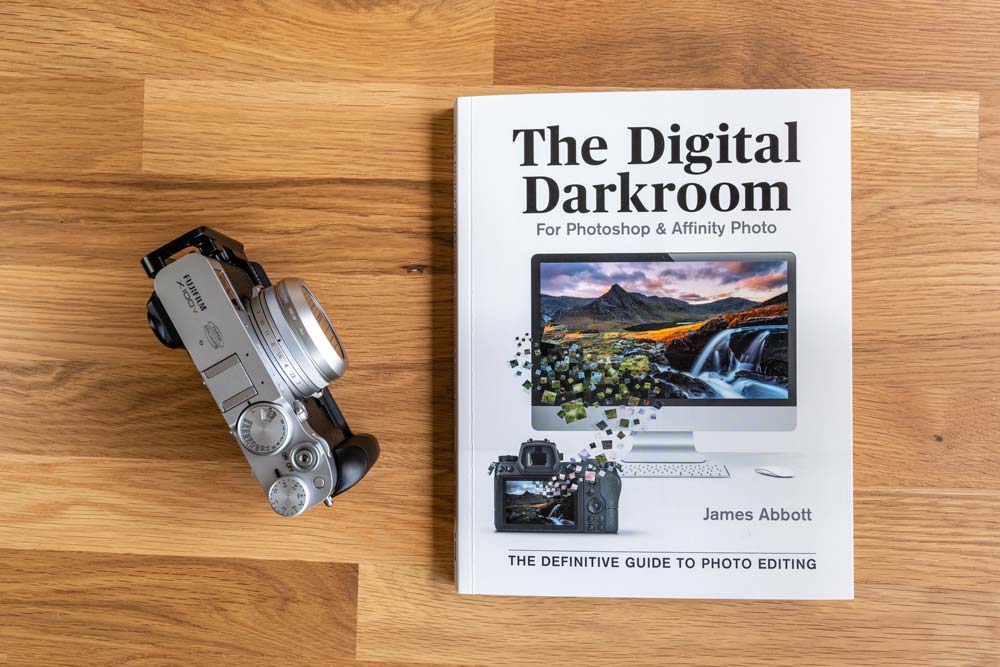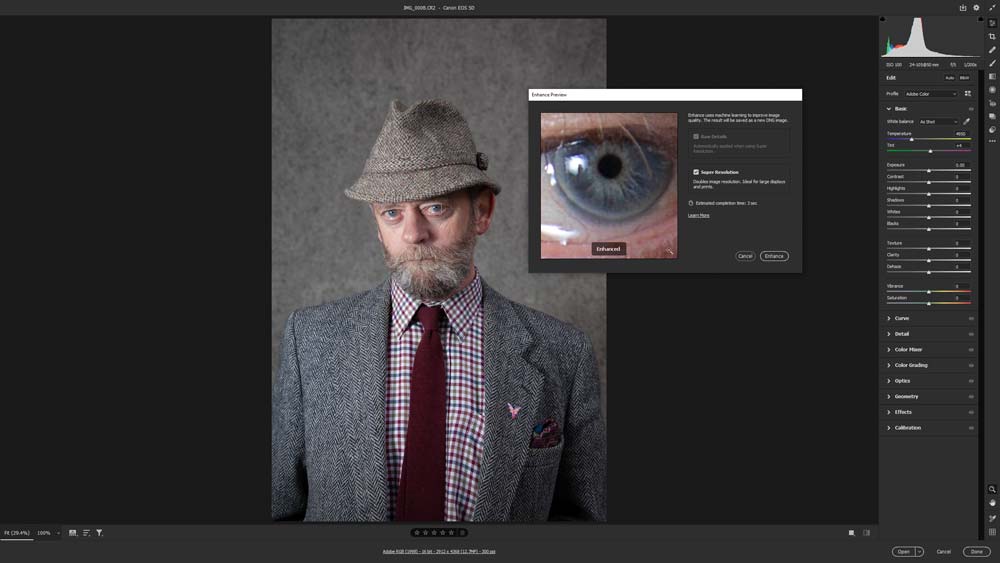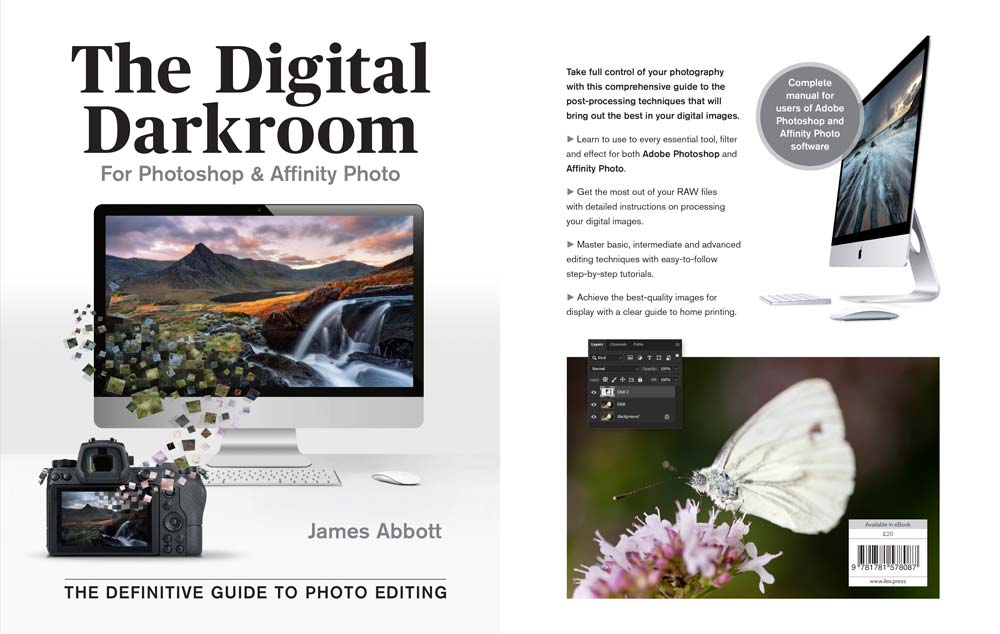If you’ve bought a copy of The Digital Darkroom: The Definitive Guide to Photo Editing, I want to say a huge thank you and hope that you enjoy the book while improving your photo editing skills. On page 170 there’s a tutorial covering advanced masking & blending, so to help you to complete the tutorial you can download the start images using the link below.
photoshop
The Digital Darkroom is now on sale
My first book, The Digital Darkroom: The Definitive Guide to Photo Editing goes on sale today, and is aimed at users of both Adobe Photoshop and Affinity Photo. This is a unique approach to photo editing books, and photographers of all levels using either software option can benefit from the tutorials that are designed to help you to become an expert image editor.
Is Adobe’s Super Resolution any good?
Super Resolution is a new feature that was introduced in Adobe Camera Raw 13.2, and in a nutshell it provides a way of doubling the resolution of images; the height and width of a Raw file, JPEG or TIFF can be doubled to provide four times the original resolution. Let’s take a look at how to use it with Raw files in Adobe Camera Raw, and ask the important question – is Super Resolution actually any good?
Create punchy black & white the easy way
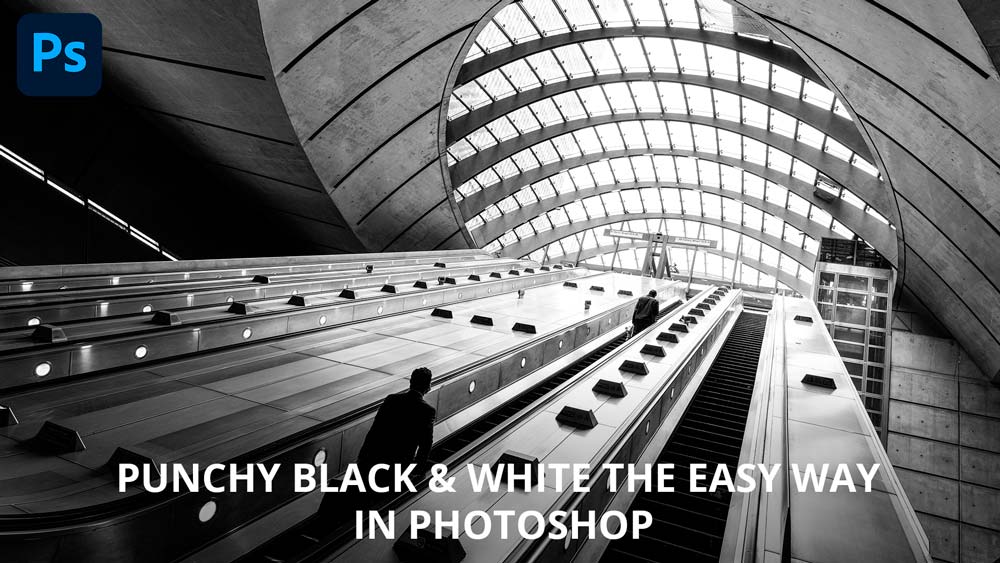
There are many ways of converting colour images to black & white using Photoshop, and each method has advantages and disadvantages. This approach is one of the easiest to apply and produces a great result in less than 30 seconds, so here’s how to create punchy black & white images in Photoshop the easy way…
Colour correct photos in seconds
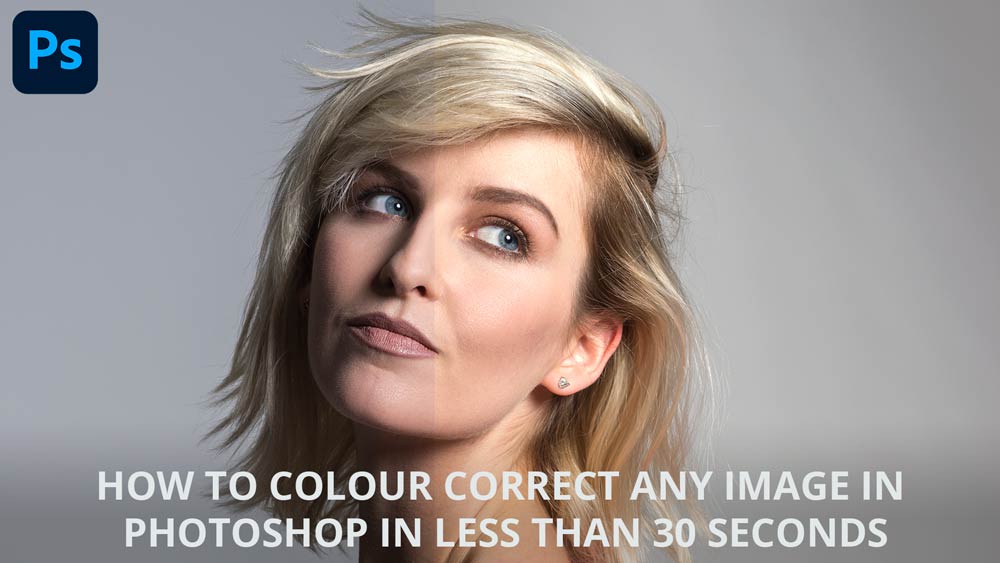
Colour correction in Photoshop can be notoriously tricky and time-consuming. But whether you’re a seasoned pro or absolute beginner, this incredibly simple yet powerful technique will allow you to colour correct photos in less than 30 seconds. This ultimately means less time fiddling with sliders and more time shooting and editing your shots to perfection.
The Digital Darkroom: The Definitive Guide to Photo Editing
My first book, The Digital Darkroom: The Definitive Guide to Photo Editing, is now available on Amazon in paperback and Kindle editions. Through tutorials, you can become an editing expert and make your images stand out from the crowd while gaining a greater understanding of Adobe Photoshop and Affinity Photo; what it has to offer and how to harness its power.
Online Lightroom & Photoshop workshops

In light of the events over the last year I have begun to offer online Lightroom & Photoshop workshops via Zoom. Learn how to get more from your photo editing software with a bespoke one-to-one Photoshop, Elements and Lightroom training. Online editing workshops are just as effective as in person using the share screen functionality of Zoom.
TourBox review: a controller for editing in Lightroom and Photoshop

Photographers are constantly looking for ways to speed up their editing workflow, and in recent years consoles and controllers have been released to help to achieve this. Not to mention to provide a more intuitive and natural way of accessing and controlling settings. The TourBox is a cost-effective and easy to use controller for Lightroom and Photoshop, as well as other photo and video editing software, but does it have what it takes to help you to speed up your photo editing?
Enhance detail and atmosphere with the Orton effect

Discover an advanced method of applying the Orton effect that keeps file sizes small and image quality at its best. I developed this refined technique myself in response to upgrading to a higher resolution camera, which meant the original technique created huge file sizes when saving layered images as TIFFs. And also, to deal with the problem of crushed shadows. This version solves both of these issues for the best results possible, and the tutorial works for Both Photoshop and Affinity Photo.
How to create a hazy desaturated matte effect in Photoshop
How to create a hazy desaturated matte effect in Photoshop. Learn two techniques to add a matte effect and haze – the effects can be used individually or together, and work well with all images. Portraits and landscapes in particular benefit from these awesome techniques. We’ll also take a quick look at one of the most effective desaturation techniques because it works perfectly with a hazy matte style.